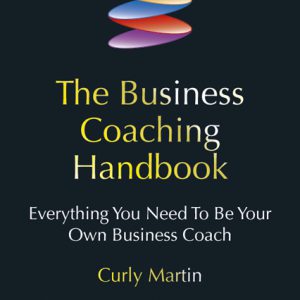Hiding from Online Marketing
 Are you bothered by personalised adverts being displayed when you go online?
Are you bothered by personalised adverts being displayed when you go online?
Here are a few things you can do to reduce being targeted by online advertisements which are not only annoying but also intrusive. What happens
is that companies start to build up a picture or record of what you do on line using the cookies (which sound really nice and actually are not always what they seem). Cookies are files which are sent back to your internet browser so that when you next visit the site it remembers things about you. This is my take on it and I am a life coach not an IT coach.
If you regularly delete your cookie history from your browser it is probable that you will not have so many personalised adverts. To do this, simply go to your browser and type in ‘how do I delete cookies’ and you will find the steps. That is what I do.
Another way is to simply log out of the social media sites like facebook and google+ when you are searching on the website for things.
You can automatically have the cookies deleted at the end of your browsing sessions by selecting something called ‘incognito mode.’ You can find this in most browsers by looking for – do not track – button and selecting this. Please note that this will not stop all tracking although it might reduce access to all your information.
There are browsers such as firefox which allow you to add extra software protection such as Ghostery along with NoScript which add another dimension to reduce this tracking.
I am sure you are aware that if you select free software it can come with added surprises. Some free software have adware – which is software that automatically displays or downloads advertising material such as banners or pop-ups when a user is online. So the old saying ‘there is no such thing as a free lunch’ applies.
Happy Browsing!